Interlogix TruVision 960H Premium Resolution Series PTZ Camer User Manual Page 1
Browse online or download User Manual for Video surveillance systems Interlogix TruVision 960H Premium Resolution Series PTZ Camer. Interlogix TruVision 960H Premium Resolution Series PTZ Cameras Installation Manual User Manual
- Page / 16
- Table of contents
- BOOKMARKS


Summary of Contents
P/N 1072692A-EN • REV 1.0 • ISS 10OCT13 TruVision Analog PTZ Camera Installation Manual
EN 10 TruVision Analog PTZ Camera 4. Press the two tabs on either side of the PTZ module and remove the module from the camera housing. 5. Configu
EN 11 TruVision Analog PTZ Camera 9. Re-attach the bubble by screwing it into the housing. Warning: After installation, the PTZ module will perf
EN 12 TruVision Analog PTZ Camera Figure 2: DIP switch settings SW 1 SW 2 SW1 - ADDRESS Rx Address = Switch Value Switch1 Number 1 2 3 4 5 6 7
EN 13 TruVision Analog PTZ Camera Address settings DIP switch SW1 is used to set the address of the PTZ dome. See Table 1 below to set the PTZ camera
EN 14 TruVision Analog PTZ Camera Specifications Operating temperature Pendant-mount housing: -30 to +65 °C Flush-mount housing: -20 to +65 °C Su
Copyright © 2013 UTC Fire & Security Americas Corporation, Inc. Interlogix is part of UTC Climate Controls & Security, a unit of United Tec
TruVision Analog PTZ Camera 3 EN Content Introduction 3Product overview 3Before you begin 4Installation environment 4Camera description
EN 4 TruVision Analog PTZ Camera TVP-2106 (36X flush, PAL) TVP-4106 (36X flush, NTSC) Before you begin Unpack everything. Check the items for
EN 5 TruVision Analog PTZ Camera Camera description Figure 1: Overview of the dome camera (pendant-mount shown) 1. Power supply cord. Connect 24
EN 6 TruVision Analog PTZ Camera Installing a camera Pendant-mount cameras 1. Prepare the mounting surface and install the camera bracket. 2. Unscr
EN 7 TruVision Analog PTZ Camera Flush-mount cameras 1. Using the drill template, drill a hole on the ceiling. 2. Unscrew the bubble from the came
EN 8 TruVision Analog PTZ Camera 8. Re-attach the bubble by screwing it to the housing. 9. Install the trim ring. Align the trim ring to the hou
EN 9 TruVision Analog PTZ Camera 1. Using the mounting base as a template, mark four screw holes on the ceiling. If you are routing cables from the

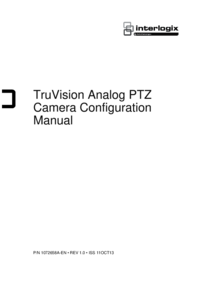
 (27 pages)
(27 pages)







Comments to this Manuals